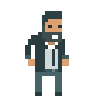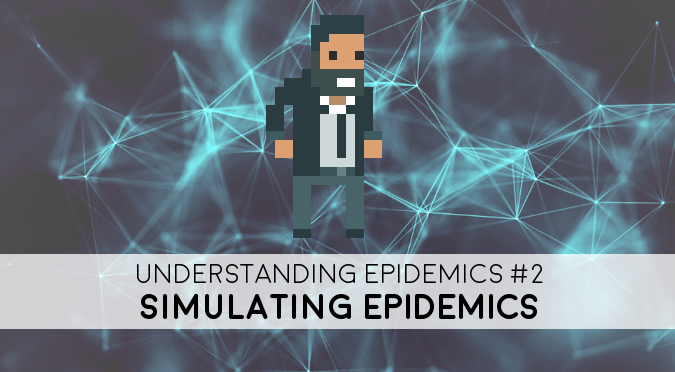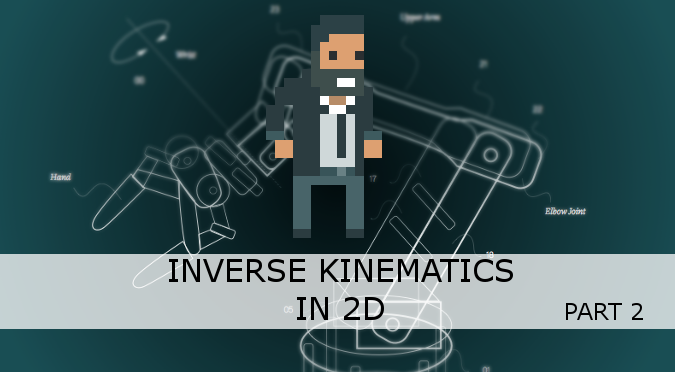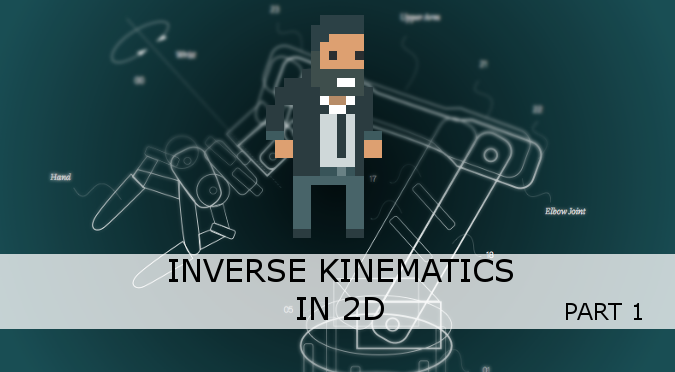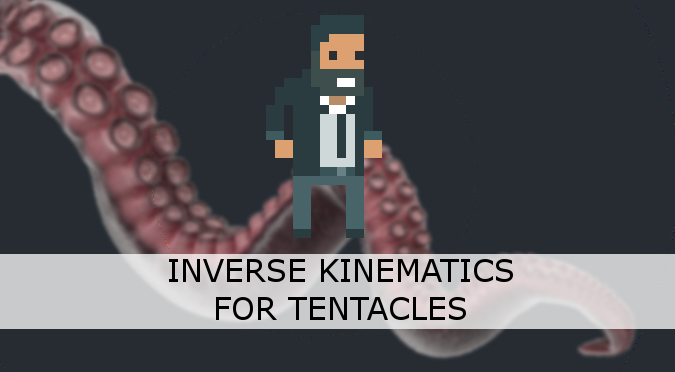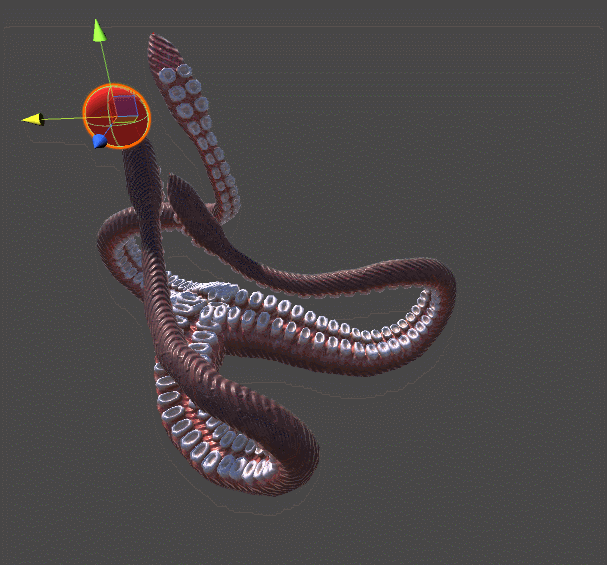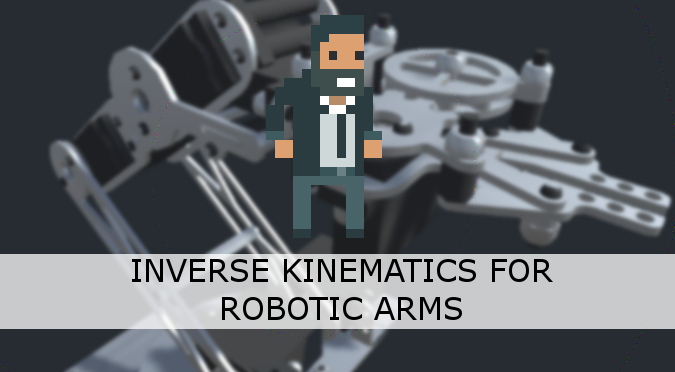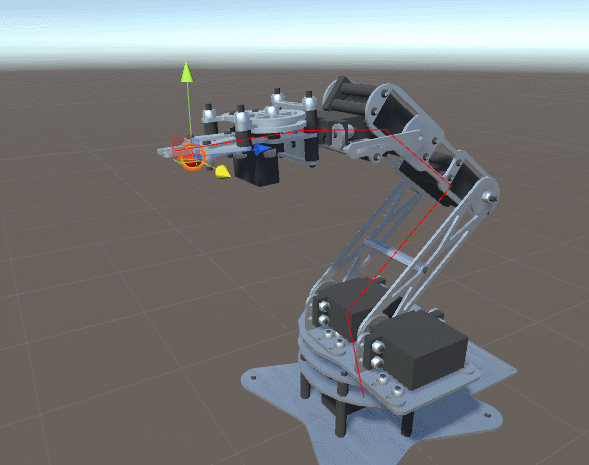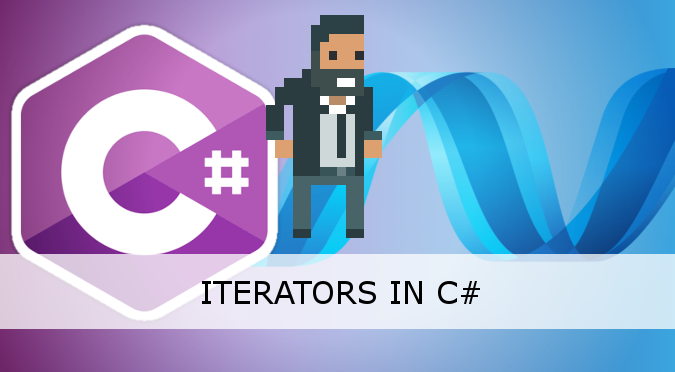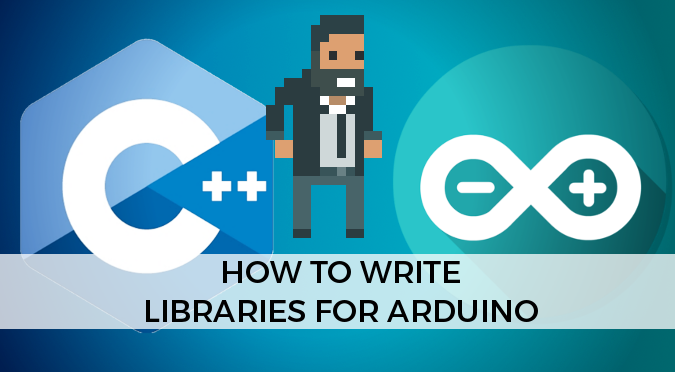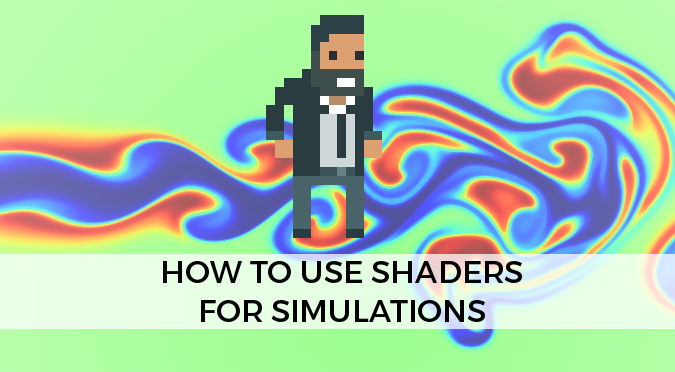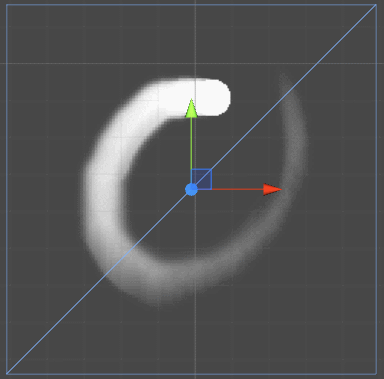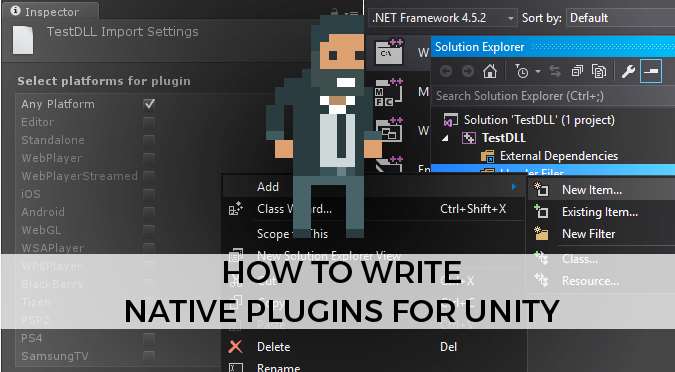This online course introduces the topic of modelling and simulating epidemics. If you are interested in understanding how Mathematicians, Programmers and Data Scientists are studying and fighting the spread of diseases, this series of posts is what you are looking for.
The third, and final part of this course will focus on different strategies that can be used to explore different mechanisms of transmission, and possible interventions.
- Part 1. The Mathematics of Epidemics
- Part 2. Simulating Epidemics
- Part 3. From an Outbreak to an Epidemic
This online course is inspired by the recent COVID-19 pandemic. Now more than ever we need skilled and passionate people to focus on the complex subject of Epidemiology. I hope these articles will help some of you to get started.
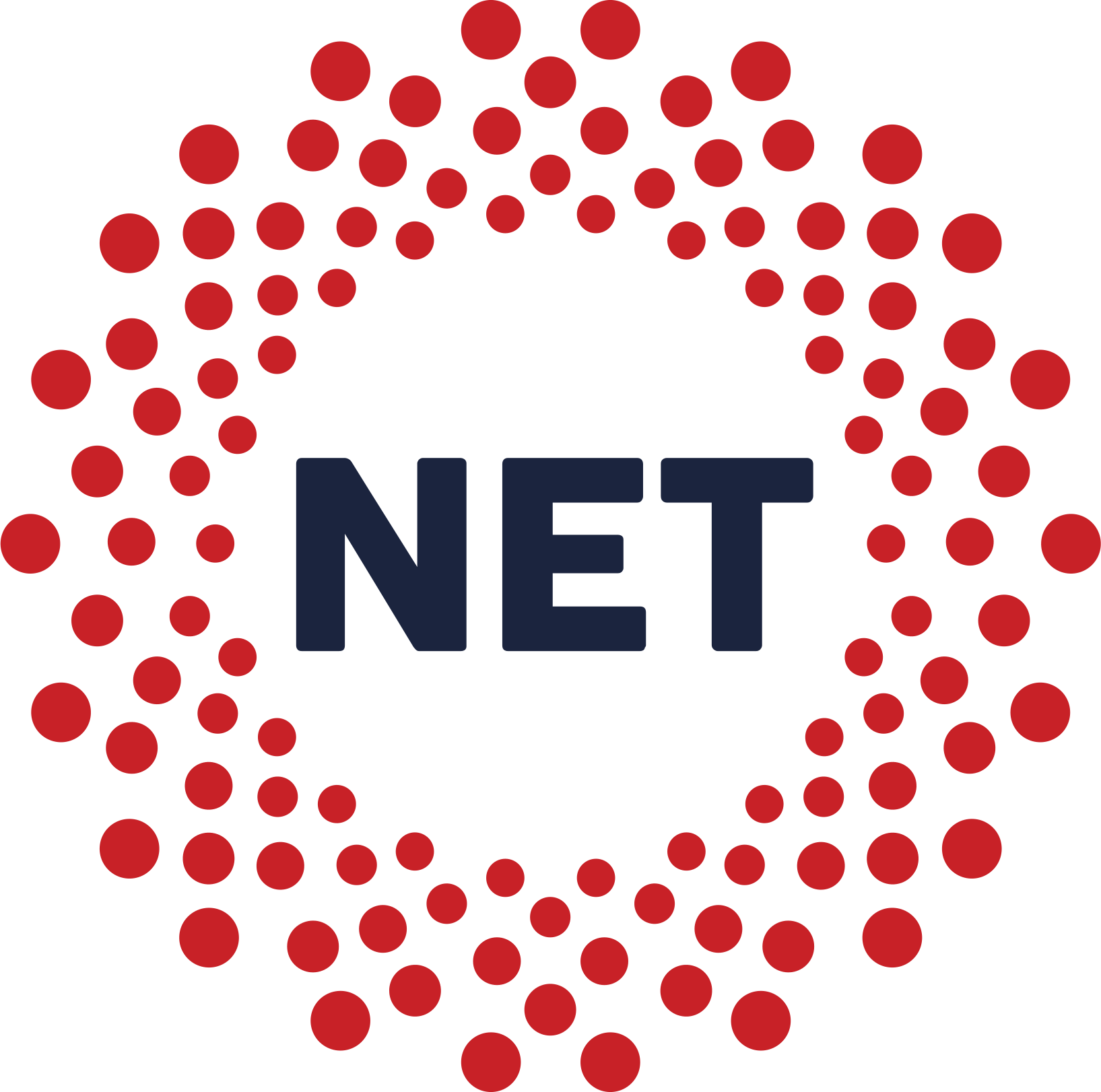 All the revenue made from this article through Patreon will be donated to the National Emergencies Trust (NET) to help those most affected by the recent coronavirus outbreak. If you have recently become a patron for this reason, get in touch and I will add your contribution.
All the revenue made from this article through Patreon will be donated to the National Emergencies Trust (NET) to help those most affected by the recent coronavirus outbreak. If you have recently become a patron for this reason, get in touch and I will add your contribution.