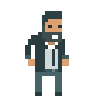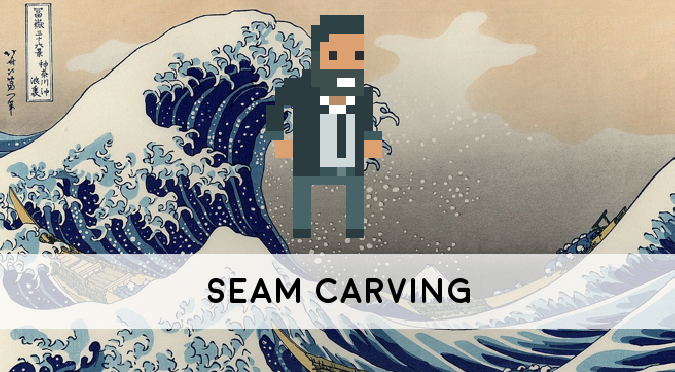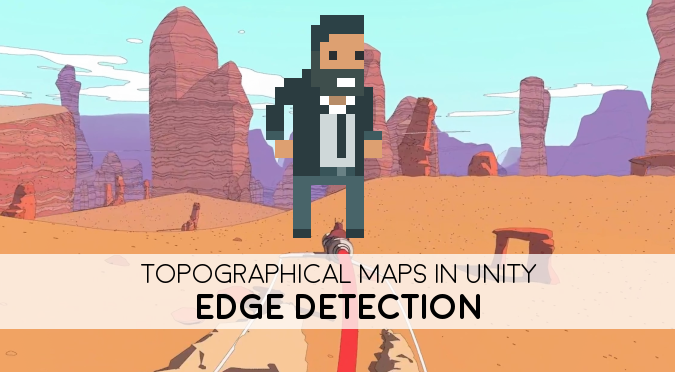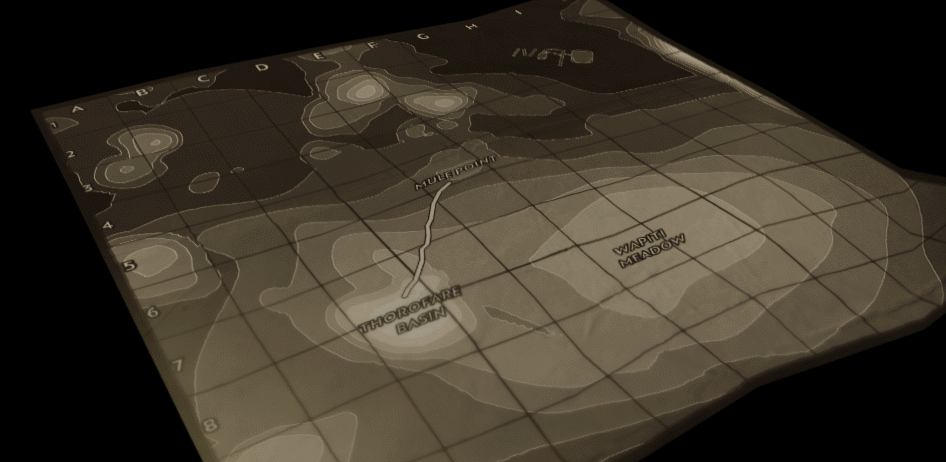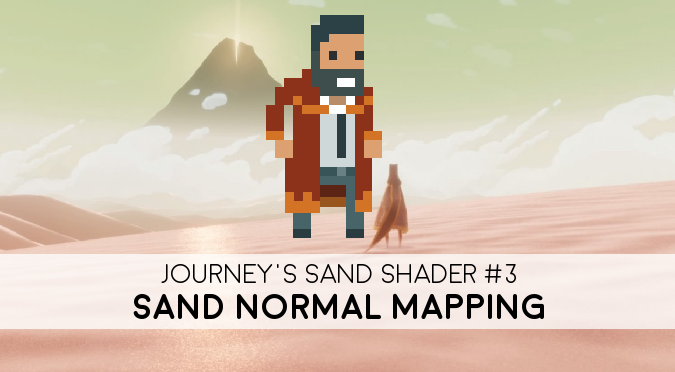A slippy map (sometimes also referred to as tiled web map, tile map, or simply interactive map) is a web-based map that can be zoomed in and out seamlessly. The most popular slippy map you might be familiar with is Google Maps, alongside many others like that.
This tutorial will show you how to create your own web-based slippy map with Unity. Such a technique can be used to create interactive maps for your own games, or to better explore complex phenomena such as fractals or even Mathematical functions. For clarity, the actual map will be created with Unity, but it will be served using a JavaScript library called LeafletJS. A link to download the full Unity package is also available at the end of the article.
The image used in the cover has been generated using Stamen.
Continue reading