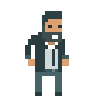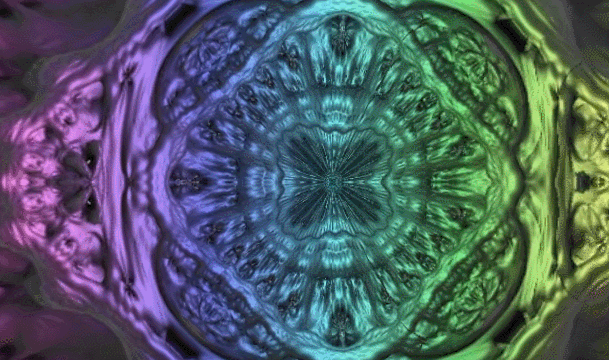This online series will cover everything you need to know about 360° videos; from how to create them in Unity, to how to edit them in Premiere Pro in a format compatible with YouTube. Whether you want to create an immersive 360° video, or a trailer for your VR game, this is the tutorial for you. You will also learn how to create and edit Ambisonic tracks with Head-Lock stereo audio, which is perfect for 360° videos with narrated voiceovers.
If you are unfamiliar with 360° videos, you can have a look at one that I have recently created, which features a journey through all of the discovered exoplanets.
This online course is split into two modules. The first one will focus on how to create the videos in Unity, and is already available:
- Part 1. An Introduction to 360° Videos
- Part 2. How to Create a 360° Video in Unity
The second module will focus on editing the videos, and will be released at a later time:
- Part 3. 🚧 How to Edit a 360° Video in Premiere Pro
- Part 4. 🚧 How to Edit Ambisonic Audio in Premiere Pro
- Part 5. 🚧 How to Record Ambisonic Audio in Unity
A link to download a working Unity scene can be found at the end of this page.