Following the heritage of C++, C# comes with a number of powerful features which can either be used to massively improve your code …or to make it completely unreadable. In this post we’ll discuss a technique to add new methods to already existing classes. Yes, even classes you don’t have access to such as Vector3, Rigidbody and even string. Let’s introduce extension methods with a practical example.
The problem
Let’s imagine you have a game object with a rigid body you want to suddenly stop. You might want to do that for a number of reasons, such as pausing your game or stopping the time. A possible first approach is to set the relevant properties of the rigid body (velocity, angular momentum, etc…) to zero, an then set the property isKinematic to true. As a result your game object will not be controlled by PhysX any more. This is a possible way of doing it:
// Gets the rigidbody
public new Rigidbody2D rigidboyd2D;
public void Awake () {
rigidbody2D = GetComponent<Rigidbody2D>();
}
// Freezes is
public void Freeze () {
rigidbody2D.velocity = Vector2.zero;
rigidbody2D.angularVelocity = 0;
rigidbody2D.isKinematic = true;
}
This method works, but is not very elegant.
Introducing extension methods
It would be much more elegant if the class Rigidbody2D itself had provided the Freeze method. Luckily enough, C# allows you to add a method to a class from another file. This is done by creating a static class with has a static method, which has a Rigidbody2D as its first parameter. All the magic happens by adding the keyword this…
public static class Rigidbody2DExtension {
public static void Freeze (this Rigidbody2D rigidbody2D) {
rigidbody2D.velocity = 0;
rigidbody2D.angularVelocity = 0;
rigidbody2D.isKinematic = true;
}
}
By doing this, a new method called Freeze will be added to Rigidbody2D:
rigidbody2D.Freeze(); // Equivalent to Rigidbody2DExtension.Freeze(rigidbody2D);
Both the class and the methods can have the name you like. If you are using Visual Studio or any other sufficiently advanced IDE, you’ll see that Freeze is marked as an extension method:
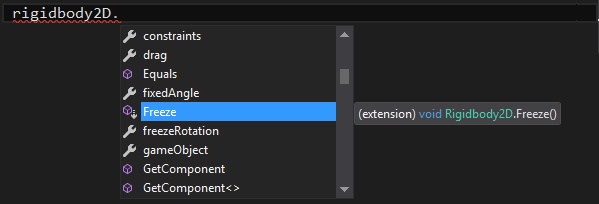
Handling nulls
It’s important to notice that extension methods are not methods in the “traditional” sense. The definition of the Rigidbody2D class has not been altered during compilation. Quite the opposite, the compiler changes any call to Rigidbody2D.Freeze to Rigidbody2DExtension.Freeze. This means that even if rigidbody2D is null, the function can still be invoked successfully. We can then embed all the integrity check directly into the Freeze method:
public static bool Freeze (this Rigidbody2D rigidbody2D) {
if (rigidbody2D == null)
return false;
rigidbody2D.velocity = 0;
rigidbody2D.angularVelocity = 0;
rigidbody2D.isKinematic = true;
return true;
}
This is extremely powerful, because it allows to get rid of many null checks. At the same time, it can hide structural problems in your code and finding null references can be harder.
Saving the state
Let’s improve our code by saving the state of the rigid body so that it can be restored later:
// The state of a Rigidbody2D
public class Rigidbody2DState {
public Vector2 velocity;
public float angularVelocity;
}
// Inside the Rigidbody2DExtension class
public static Rigidbody2DState GetState (this Rigidbody2D rigidbody2D) {
Rigidbody2DState state = new Rigidbody2DState();
state.velocity = rigidbody2D.velocity;
state.angularVelocity = rigidbody2D.angularVelocity;
return state;
}
which can be called as:
Rigidbody2DState state = rigidbody2D.GetState();
Adding references
If you’re going to invoke GetState a lot, creating new objects is not a good idea. The best way is to create the object once and then re-use it. We can then pass the instance to GetState so that it can be recycled.
public static Rigidbody2DState GetState (this Rigidbody2D rigidbody2D, Rigidbody2DState state = null) {
if (state == null)
state = new Rigidbody2DState();
state.velocity = rigidbody2D.velocity;
state.angularVelocity = rigidbody2D.angularVelocity;
return state;
}
Which can be invoked like this:
state = rigidbody2D.GetState(state)
Other uses
C# has several interesting features which game developers rarely encounter. Learning to master a language so powerful can really speed up your coding. For instance, you can extend the class string to add this interesting method:
public static bool IsNullOrEmpty(this string value) {
return string.IsNullOrEmpty(value);
}
// Old version
string.IsNullOrEmpty(myString);
// New version
myString.IsNullOrEmpty();
tmachineorg on Reddit suggested an extension method to get a component, or add it if it doesn’t exist:
public static T Get<T>(this GameObject gameObject) where T: Component {
T result = gameObject.GetComponent<T>();
if(result == null)
result = gameObject.AddComponent<T>();
return result;
}
Of, if you like the fancy double question mark operator:
public static T Get<T>(this GameObject gameObject) where T: Component {
return gameObject.GetComponent<T>() ?? gameObject.AddComponent<T>();
}
Another interesting way of using extension method for Unity is to simply the way the position of an object is changed. Since transform.position is a property and not a variable, it cannot be changed directly; trying to write into into one of its fields (such as transform.position.x = 10) will result in an error. This can be solve by doing this:
public static Vector3 ChangeX (this Transform transform, float x) {
Vector3 position = transform.position;
position.x = x;
transform.position = position;
return position;
}
// Do the same for ChangeY and ChangeZ
// ...
// Old version
Vector3 position = transform.position;
position.x = 10;
transform.position = position;
// New version
transform.ChangeX(10);
Alternatively, you can “transform” Vector3s in packed arrays, like the one used in shaders:
public static Vector3 xyz (this Vector3 v, float x, float y, float z) {
v.x = x; v.y = y; v.z = z;
return v;
}
public static Vector3 xy (this Vector3 v, float x, float y) {
v.x = x; v.y = y;
return v;
}
public static Vector3 xz (this Vector3 v, float x, float z) {
v.x = x; v.z = z;
return v;
}
// ...
Which allows to write:
Vector3 v = Vector3.zero; v.xz(5f,10f)
Conclusion
Extension methods are powerful enough to make your code more expressive by creating safe shortcuts and aliases. But all these changes are not just cosmetic; if used properly they can dramatically reduce the number of mistakes and avoid code duplication. The only shortage of this technique is that it can’t be used to change an existing method. Creating an extension method with the same signature or another one is not an error; however, it will always be shadowed by the original one hence, never called.
Use extension methods responsibly.
Other resources
- PicosRapture: A very beefy set of method extensions specifically designed for Unity;
- PubSub from scratch: A more efficient way to implement a messaging system in Unity without
SendMessage.
💖 Support this blog
This website exists thanks to the contribution of patrons on Patreon. If you think these posts have either helped or inspired you, please consider supporting this blog.
📧 Stay updated
You will be notified when a new tutorial is released!
📝 Licensing
You are free to use, adapt and build upon this tutorial for your own projects (even commercially) as long as you credit me.
You are not allowed to redistribute the content of this tutorial on other platforms, especially the parts that are only available on Patreon.
If the knowledge you have gained had a significant impact on your project, a mention in the credit would be very appreciated. ❤️🧔🏻
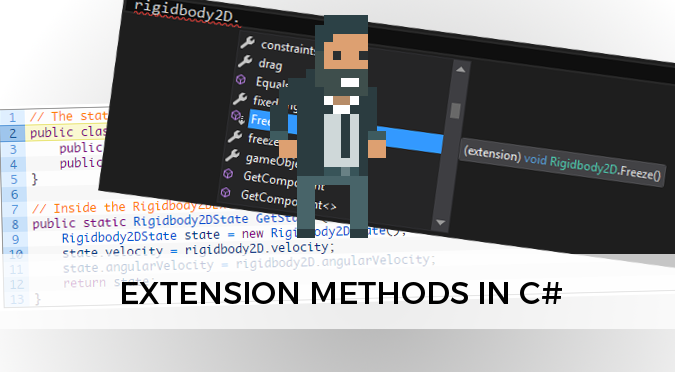

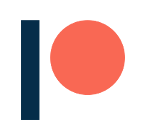
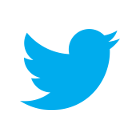
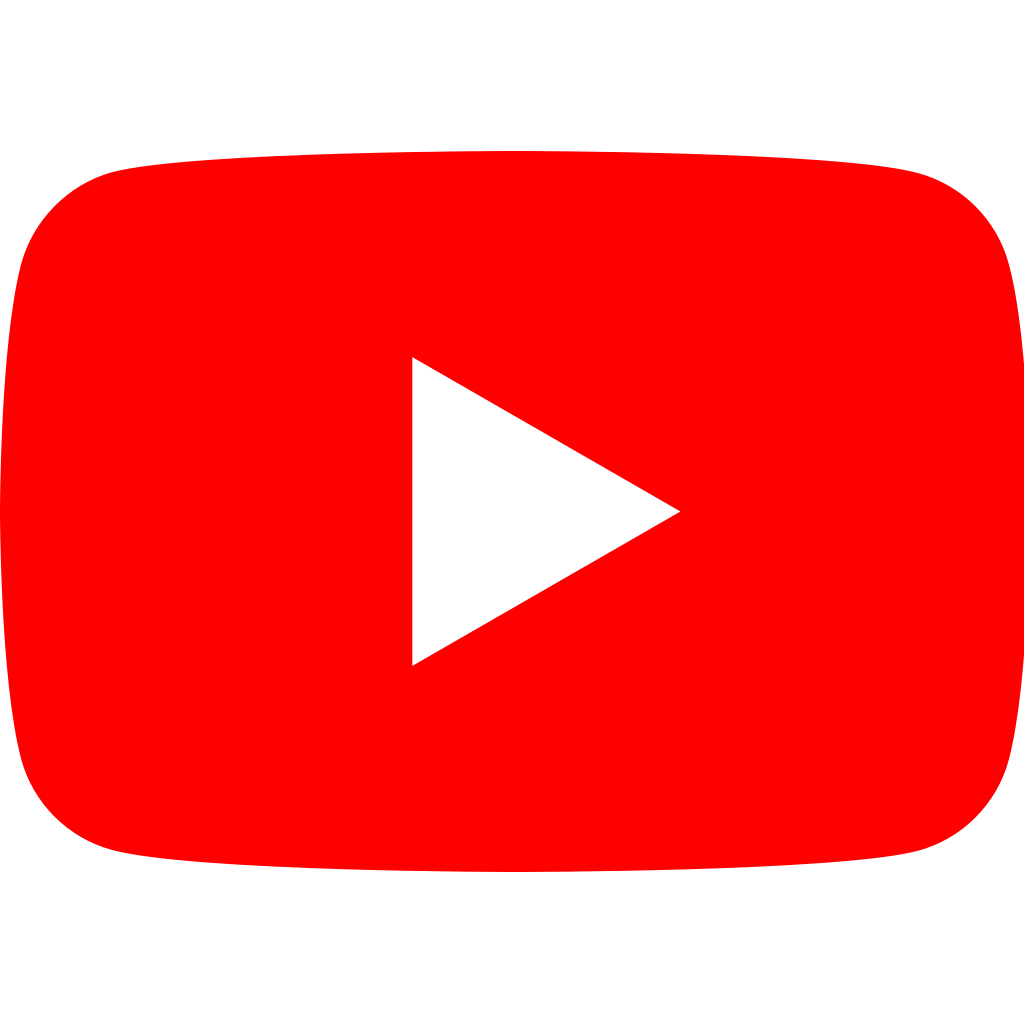
Is there negative performance hit? I’ve avoided Extension Methods assuming they are slow, but honestly I haven’t done any testing.
Hi! Extension methods are not that bad to be honest. Most of the job is done by the compiler. I’ve used them extensively, and didn’t notice any decrease in performance. It shouldn’t be any heavier than calling a static method.
Hmmm… compiler… yeah, syntax sugar, I bet that’s really what the story is. Awesome! Thanks!
Interesting read, something i will point out though, using:
return gameObject.GetComponent() ?? gameObject.AddComponent();
Will not react as expected due to the null-coalescing (??) operator doing a reference comparison to null. UnityEngine.Object s never really equal null, just a special ‘null’ object (which the == operator is overloaded to check for). So in this case if the component doesnt exist it will just return the ‘null’ object, rather than adding the component.
This also occurs on the null-conditional operator (?.) which makes them, unfortunately, mostly useless in unity.
Alan,
Could I share this link to others in our IGDA Unity SIG FB page? I think many of the programmers would benefit.
Thanks,
Mike Croswell
Sure!
Really awesome and helpful content.
Thanks for sharing.
I think there should be an assign operator in this statement
Rigidbody2DState state rigidbody2D.GetState();
Thank you!
Excellent example, for extensions in C# game code, if anyone stumbles this and want basic C# Extension method example, check
https://qawithexperts.com/article/c-sharp/extension-methods-in-c-explanation-with-example/225
Awesome! You always write the best tutorials. Thanks!
Thank you so much!