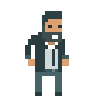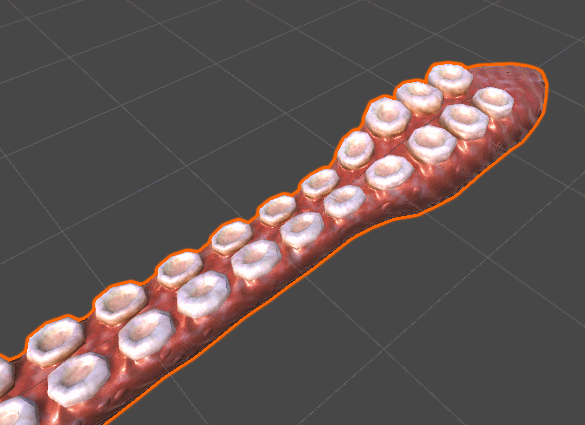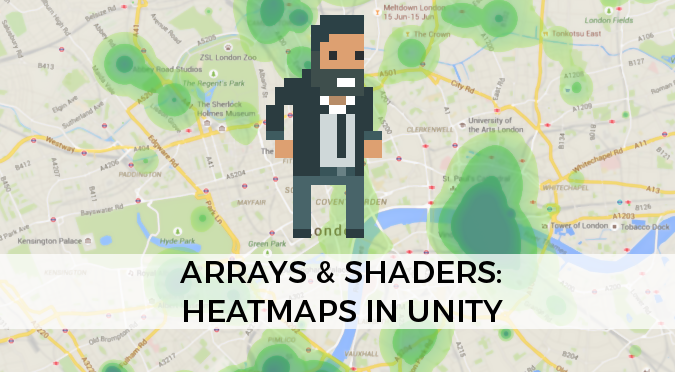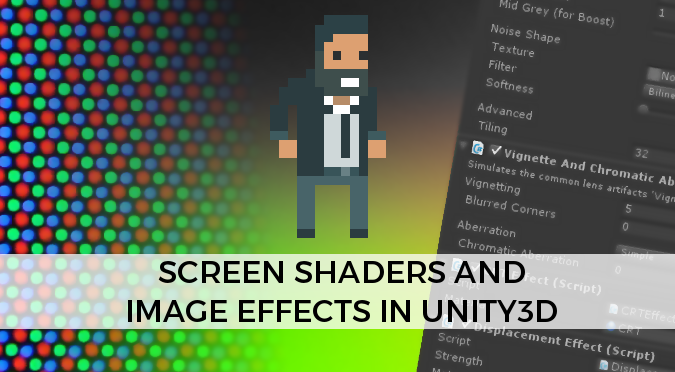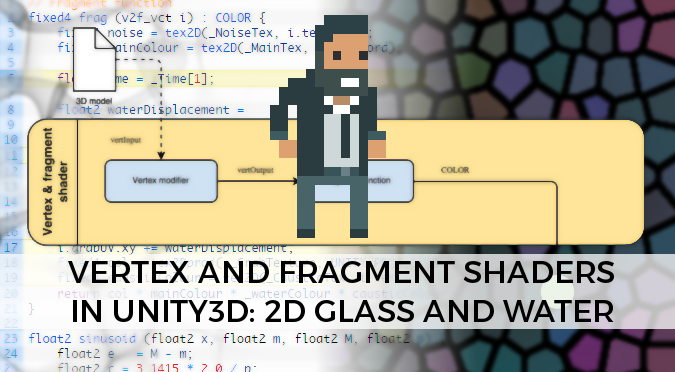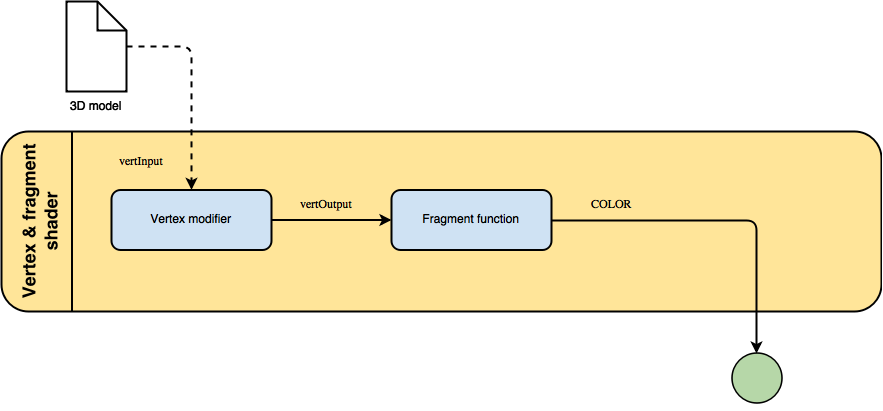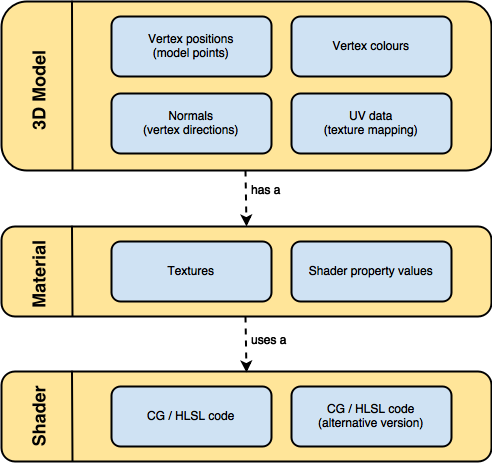Introduction
If you are working in the field of Computer Science, chances are you might have encountered quite a lot of technical terms and foreign names, such as Dijkstra and Nyquist. And chances are that you have learnt a good part of them solely from books. And there is nothing more embarrassing than being in an interview and mispronouncing some key term in your field of expertise! Learning the correct pronunciation is also an act of respect towards the many men and women which dedication has become the foundation of our daily work.
This page is a collection of some of the most used—and tricky to pronounce—terms and names from Computer Science, with a focus on Game Development and Computer Graphics. For each term, you can find the “most correct” pronunciation using the International Phonetic Alphabet. For many others, you will also find the respective phonetic respelling used by Wikipedia.
Before you keep reading, there are a few points to keep in mind. Many of the names in this list are in foreign languages, and they cannot be pronounced “the correct way” in English. They have, however, an Anglicised version that makes use of the closest sounds found in the English language. Fourier, for instance, is pronounced [fuʁje] in French, but is often approximated in English as /ˈfʊrieɪ,/ (FOOR-ee-ey). Yet, another commonly accepted variations is /ˈfʊriər/ (FOOR-ee-er). Many names and technical terms also variations between British English (🇬🇧) and American English (🇺🇸); effort was made to include both variants.
If you are interested to learn the pronunciation of technical terms, Computational Graphics Pronunciation Guide is another good resource. I hope you will find this collection useful, and feel free to get in touch to suggest a change or a new term to add.
Continue reading