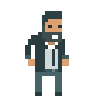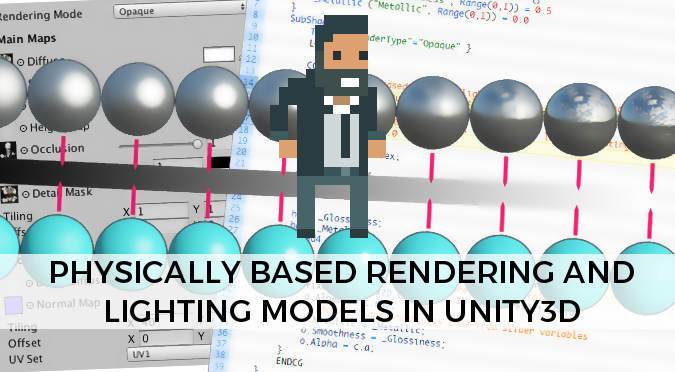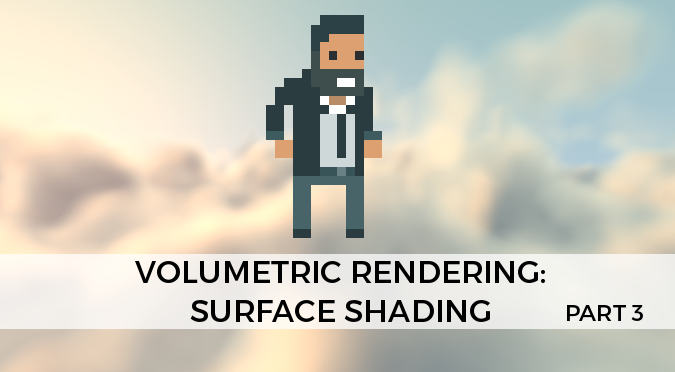
This third instalment on Volumetric Rendering will explain how to shade volumes in a realistic fashion. This essential step is what gives three-dimensionality to the flat, unlit shapes that have been generated so far with raymarching.
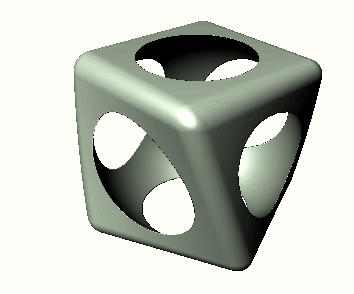
- Introduction
- Step 1. Lambertian Reflectance
- Step 2. Normal Estimation
- Step 3. The Shading
- Step 4. Specular Reflections
- Conclusion
You can find here all the other posts in this series:
- Part 1: Volumetric Rendering
- Part 2: Raymarching
- Part 3: Surface Shading
- Part 4: Signed Distance Fields
- Part 5: Ambient Occlusion
- 🚧 Part 6: Hard and Soft Shadows
The full Unity package is available at the end of this article. 📦
Continue reading